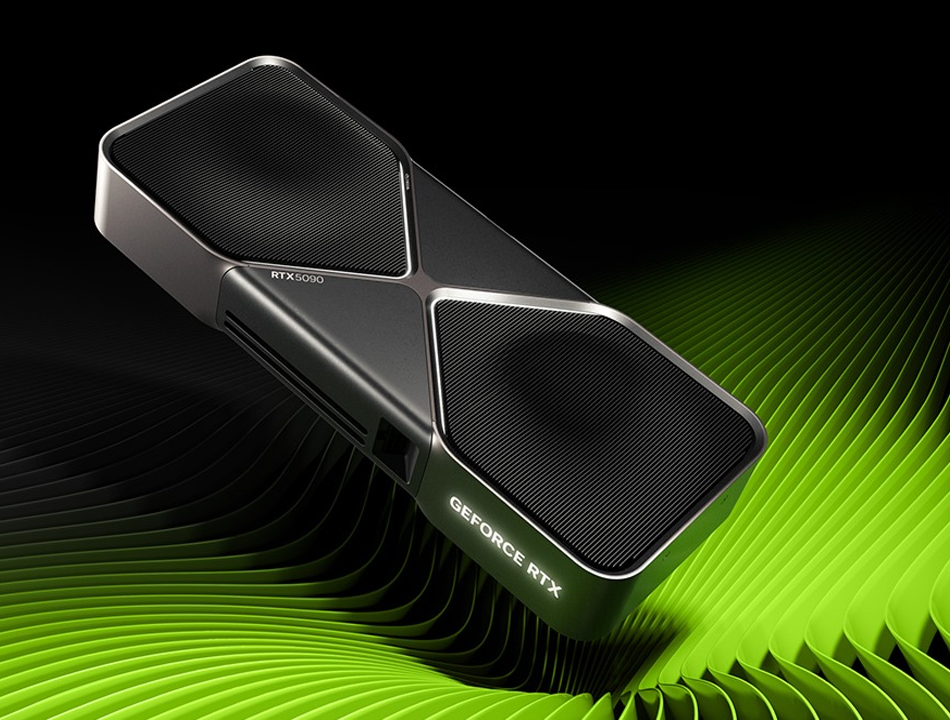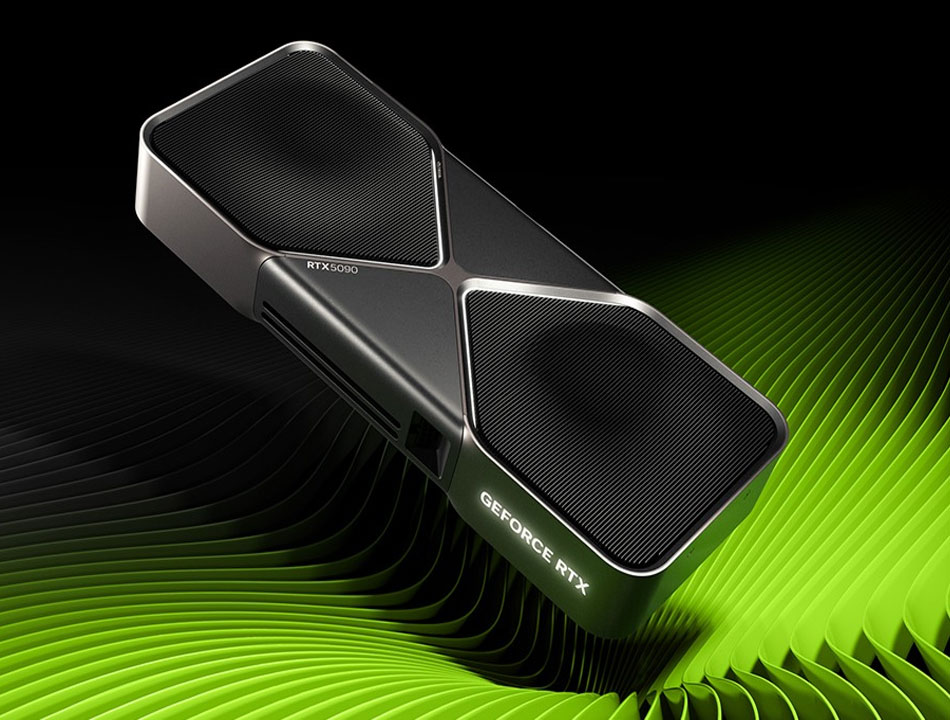The new Galaxy S20 series comes with many new features and feature updates. The S20 series default power off button does not work in the way it was working with previous Samsung models. In the Samsung Galaxy S20 series it becomes a little difficult to power off the device. In this post we will show you how to power off your S20 series smartphone?
The default power off feature of Samsung devices departed in the Galaxy S20 series, which makes it difficult to power off the device. It is sometimes required to power off and restart your device. Most of the users of S20 series phones will find it difficult to switch off your phone. In this technical post we will see the steps to restart or switch off your phone.
The default "side key" button of Galaxy S20 series comes with multiple functions, which makes it difficult for the users to switch off their smartphone. But after learning the steps here you will be able to switch off your S20 series smartphone.
The simple click on "side key" turns off the screen while a long-press triggers Samsung's Bixy voice assistant. So, the default behavior does not allow the Samsung Galaxy S20 users to switch off their smartphone. There are few ways users can switch off their Samsung Galaxy S20 series smartphones. You can follow any of the following steps to switch off the S20 smartphone.
Samsung Galaxy S20: steps to access the power menu to switch off smartphone
Tap on the Power Menu icon: You can tap on the Power Menu icon, which is located in the notification shade. This will bring the menu to switch off or restart your smartphone.
Long-press side key & volume down: If you long press the side key and volume button down together then it will bring the option to switch off or restart your smartphone.
Change the ‘Side Key’ functions: You may change the function of side key by going to the system settings.
You can choose any of the above options to restart or switch off your Galaxy S20 series smartphones.
You can use any of the above 3 steps to access the power menu option in your Galaxy S20, S20+, or S20 Ultra series. These three options will help you in accessing the power option of your phone and switch off your smartphone. The power option will prove the option to switch off or restart your phone.
You can swipe down from the top of your screen to access the power button icon, which is located on the right-hand corner. This is the icon clicking on which will trigger the power menu to pop up. The users of the S20 series smartphone might find this option much easier.
The long press of the power button with a combination of volume down will also bring the power menu. Traditionally this option was for taking the screenshot of the screen. So, this option is also changed in Samsung S20 series.
The last option is to change the default behavior of the Side Key button. You may navigate to the Settings > Advanced Features > Side Key option to change the default behavior. You may change the long-press of "side key" to bring up the power menu.
The Samsung S20 series brings many more features but the change in the default behavior of "side key" button is a little disturbing for the users. But after learning these tips users will get used to the new changes made in the S20 series phone.